Squarespace is an excellent platform for building a website and starting an online e-commerce store. Whether you like the platform or not, there’s no denying its ease of use and intuitiveness.
Using Squarespace for commerce is a suitable method for running an online store. However, it can be very limited in some ways and can be more of a hindrance than a benefit to running an online store in the far future.
The solution we’ll talk about how to integrate with your Squarespace site is Shopify! Yes, the world’s biggest and fastest-growing e-commerce solution for running an online storefront.
We’ll discuss & show precisely how you can integrate the Shopify buy button app with your Squarespace site with relative ease.
Why Integrate Shopify with Squarespace?
Squarespace commerce is excellent, but unfortunately, it has limits, especially regarding digital products. Their system for handling inventory and processing payments is excellent.
However, Shopify does have a better system with access to more intuitive store add-ons to help complete processes that would otherwise take a painstaking amount of effort.
If you use a Shopify buy button with Squarespace, you can continue to use Squarespace as your visual frontend part of your store and get Shopify to handle the backend, which would involve handling the inventory of your store and everything relating to processing payments.
Pros & Cons of Integrating Shopify with Squarespace
Integrating Shopify with Squarespace can have several advantages and disadvantages. Here are some pros and cons to consider:
Pros:
- More robust e-commerce features: Shopify is a specialized e-commerce platform, so integrating it with Squarespace can give you access to more advanced e-commerce features, such as abandoned cart recovery, discount codes, and advanced product management.
- Better inventory management: Shopify offers more comprehensive inventory management tools, such as stock level tracking and alerts, which can be useful for larger businesses.
- More payment options: Shopify integrates with more payment gateways than Squarespace, so you may have more options for accepting payments from customers.
- Customizable checkout: Shopify allows for more customization of the checkout process, which can help to improve the user experience and increase conversion rates.
Cons:
- Increased costs: Integrating Shopify with Squarespace can increase your monthly expenses, as you will need to pay for both platforms.
- Additional setup time: Integrating the two platforms can take some time and may require some technical expertise, especially if you need to customize the integration.
- Two separate dashboards: Integrating Shopify with Squarespace means that you will need to manage your products and orders across two separate dashboards, which can be confusing and time-consuming.
- Potential for conflicts: Integrating two different platforms can sometimes lead to conflicts or technical issues, which can be frustrating for both you and your customers.
Overall, integrating Shopify with Squarespace can be a good option if you need more advanced e-commerce features or better inventory management. However, it’s important to weigh the potential costs and drawbacks against the benefits to determine if it’s the right choice for your business.
What you need:
- Shopify $5/month basic starter plan (or $1/Month for the first 3 months with this offer)
- Functional Squarespace site (Free 14-day trial, then you need to sign up for one of Squarespace’s plans)
- Shopify Buy button app (Free)
Integrating Shopify with your Squarespace site: Step-by-step guide
Integrating Shopify with Squarespace is not as complicated as it may initially turn out to be. We’ll provide an easy-to-understand step-by-step tutorial for you to follow below.
Set up Shopify & Install the Buy Button app
Adding products to your Shopify store
First, you need a functional Shopify store to work as the backend for your Squarespace site. We’ll start by adding your inventory to Shopify by showing you how to create products for the store.
- Ensure you’re on your Shopify dashboard and select “Products” > “Add Product“.
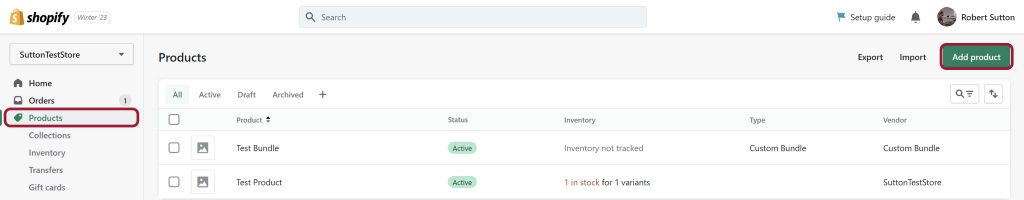
- Create your product using the on-screen options on the next page. Once you’re finished, click “Save” at the top or bottom of the page.
Once you’ve done this, a prompt should appear saying, “Added [Product Name],” and will display some other recommended options for you to set up. We recommend completing whatever options apply well to you.
From here, as long as you’ve completed the process of creating your product, you can proceed with the buy button channel app and attach your new product to a button to import into Squarespace.
Installing the Buy Button Channel app
Once you’ve signed up to Shopify and added your inventory, we need to get the required apps installed so you can start integrating Shopify with your Squarespace store.
First, start with the Shopify App Store. Search Buy Button Channel and it should come up in the app list. Click “Add App“.
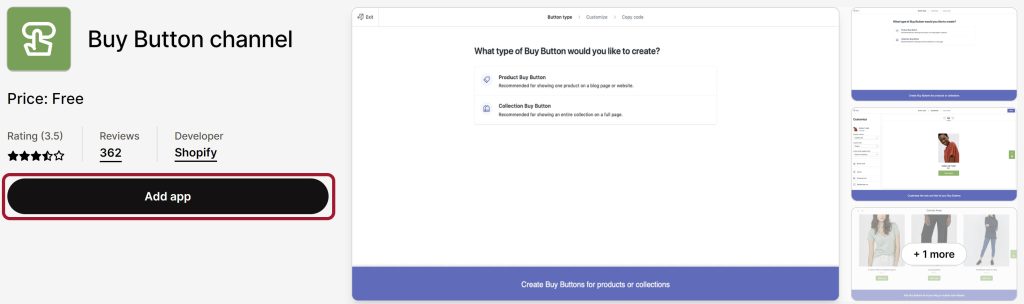
2. Copying your Buy Button code
Now that the app is installed, we can explore the app on your Shopify store, add a product from your Shopify store to your button and get the code imported to Squarespace.
- Go to your Shopify dashboard and select “Online Store” or “Apps“. This will include the “App and sales channel settings” option in a drop-down menu.
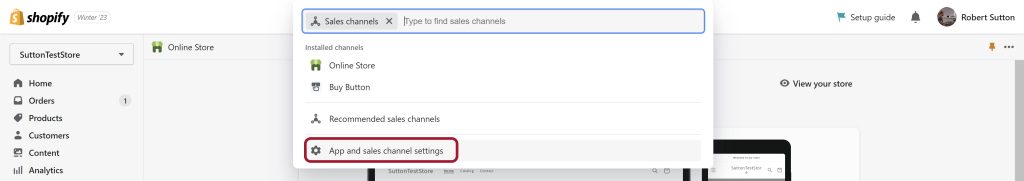
- Click on the “Buy Button” app within the Apps and sales channels menu. Select “Open Sales Channel” on the subsequent menu.
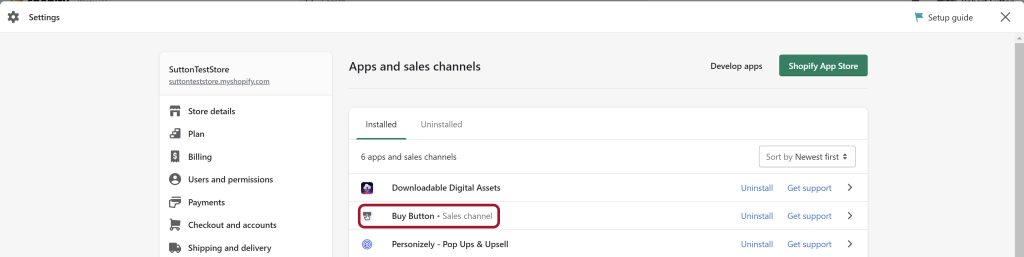
- Now it’s time to create your buy button. All you need to do from here is select “Create a Buy Button“, add one of your products, and copy the code for the button. The process is displayed in the video below.
Note: Within this process, you have the option of customizing your buy button however you like. You can do this on the menu before you copy the code for the buy button.
Video Tutorial
FAQ
Why should I use Shopify as a backend when I can use Squarespace commerce?
Squarespace commerce is excellent but has many limitations that Shopify doesn’t. Most store owners will run into these limitations in the future, so we highly recommend you set up Shopify as a backend store as soon as possible.
How does the integration work?
The integration involves embedding Shopify’s e-commerce functionality into a Squarespace website. This allows customers to browse and purchase products directly on the Squarespace site while taking advantage of Shopify’s advanced e-commerce features.
What are the benefits of integrating Shopify with Squarespace?
Some of the benefits include access to more advanced e-commerce features, better inventory management, more payment options, and a customizable checkout process.
Do I need technical expertise to integrate Shopify with Squarespace?
No, we’ve created the tutorial on this page to make it easy for someone without much technical knowledge to integrate the two platforms.
Is it expensive to integrate Shopify with Squarespace?
Integrating Shopify with Squarespace can increase your monthly expenses, as you will need to pay for both platforms. However, the cost will depend on the specific plan and features you choose.
Can I use Shopify’s payment gateway with Squarespace?
Yes, you can use Shopify’s payment gateway with Squarespace. This allows you to accept payments from a variety of sources, including credit cards, PayPal, and Apple Pay.
Can I customize the integration to match my branding?
Yes, you can customize the integration to match your branding by using CSS and HTML. This allows you to create a seamless e-commerce experience for your customers.
Summary
By this point, you might be wondering why we didn’t go over many other settings in much detail. This is because all the other settings are optional and vary with each user depending on the type of storefront they own.
All the steps above are generalized, straightforward steps with no deviations. We like to get straight to the point here on eCom Teckers. If you have any more questions regarding the steps above, feel free to reach out to us and we can answer any questions you may have.
The choice to integrate Shopify with Squarespace is a very smart decision for those that can afford it. It not only allows you to run most of the backend operations on a separate system that’s entirely designed for this sort of stuff. But also allows you to promote this store on your visual front-end site that’s being run on the Squarespace platform.



